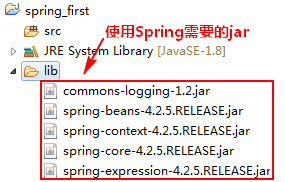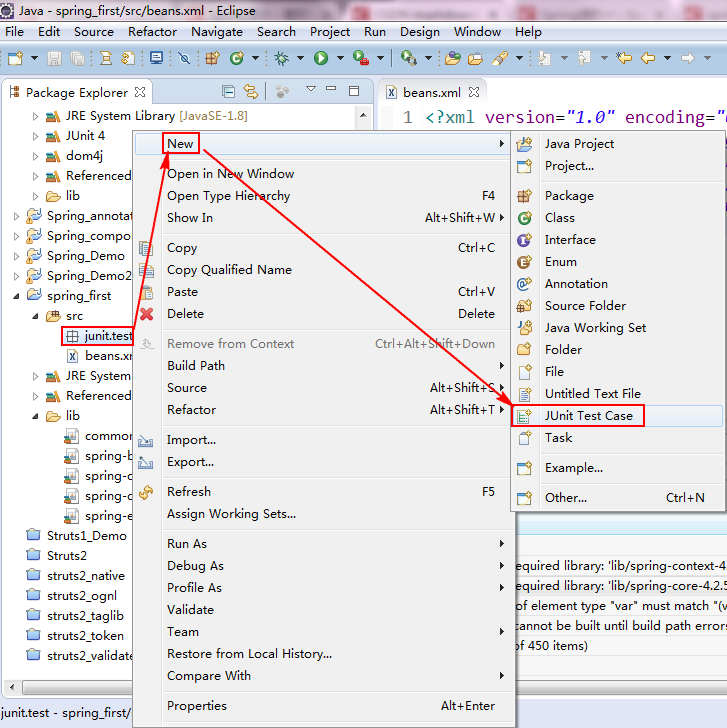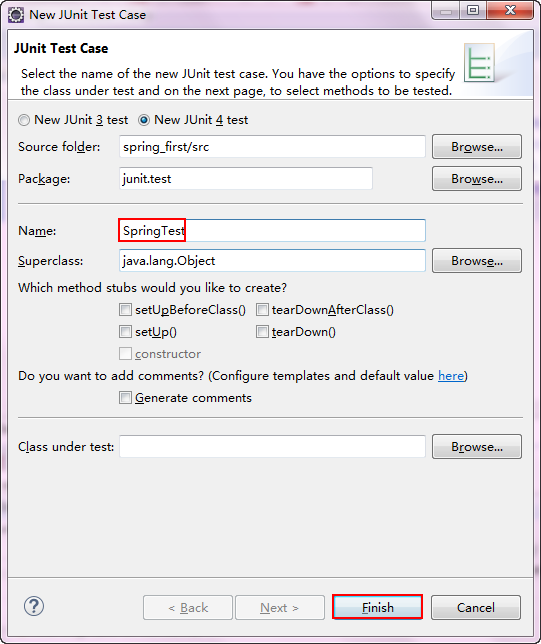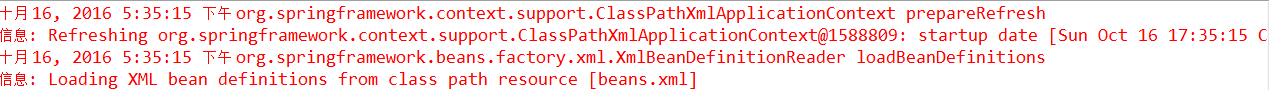文章40 | 阅读 21173 | 点赞0
搭建Spring4.x.x开发环境
先去Spring官网下载Spring4.x.x开发包(本人使用的版本是Spring4.2.5),这个网上有一大堆博客有介绍,故省略。下载下来之后,我就来详细说明如何在Eclipse中搭建Spring4.2.5开发环境。
首先在Eclipse中新建一个普通Java Project,名为spring_first。
接着我们就要导入Spring需要的jar包,进入到下载并解压的spring-framework-4.2.5.RELEASE的目录中,进入libs文件夹,找到如下jar包:
spring-core-4.2.5.RELEASE.jar
spring-beans-4.2.5.RELEASE.jar
spring-context-4.2.5.RELEASE.jar
spring-expression-4.2.5.RELEASE.jar
将之拷贝到spring_first项目新建的lib目录下,同时我们还要将commons-logging-1.2.jar包拷贝到lib目录中。添加完以上五个jar包后,效果如下:
- 将lib目录下的五个jar包Add to Build Path。
- 编写Spring的配置文件,该配置文件模板可以从Spring的参考手册或Spring的例子中得到。配置文件的取名可以任意,文件可以存放在任何目录下,但考虑到通用性,一般放在类路径下。
在spring-framework-4.2.5.RELEASE\docs\spring-framework-reference\htmlsingle目录中打开index.html,以关键字**<bean**搜索,可查找到如下配置信息:
<?xml version="1.0" encoding="UTF-8"?>
<beans xmlns="http://www.springframework.org/schema/beans" xmlns:xsi="http://www.w3.org/2001/XMLSchema-instance" xsi:schemaLocation="http://www.springframework.org/schema/beans http://www.springframework.org/schema/beans/spring-beans.xsd">
<bean id="..." class="...">
<!-- collaborators and configuration for this bean go here -->
</bean>
<bean id="..." class="...">
<!-- collaborators and configuration for this bean go here -->
</bean>
<!-- more bean definitions go here -->
</beans>在spring_first的src目录下新建一个beans.xml的文件,添加如下配置信息:
<?xml version="1.0" encoding="UTF-8"?>
<beans xmlns="http://www.springframework.org/schema/beans" xmlns:xsi="http://www.w3.org/2001/XMLSchema-instance" xsi:schemaLocation="http://www.springframework.org/schema/beans http://www.springframework.org/schema/beans/spring-beans.xsd">
</beans>- 编写测试代码,在src目录下新建一个junit.test包,并在该包下新建一个JUnit Test Case。
在SpringTest.java的文件中加入测试代码,如下:
public class SpringTest {
@Test
public void test() {
// ApplicationContext是接口
ApplicationContext ctx = new ClassPathXmlApplicationContext("beans.xml"); // 实例化Spring容器
}
}以上代码为实例化Spring容器。实例化Spring容器常用的两种方式:
- 方法一:在类路径下寻找配置文件来实例化容器。
ApplicationContext ctx = new ClassPathXmlApplicationContext(new String[]{"beans.xml"});- 方法二:在文件系统路径下寻找配置文件来实例化容器。
ApplicationContext ctx = new FileSystemXmlApplicationContext(new String[]{"d:\\beans.xml"});注意:Spring的配置文件可以指定多个,可以通过String数组传入。
- 运行test方法,Eclipse控制台打印如下:
可看到Eclipse控制台没有错误信息,即表示在Eclipse中搭建Spring4.2.5开发环境成功!!!
版权说明 : 本文为转载文章, 版权归原作者所有 版权申明
原文链接 : https://liayun.blog.csdn.net/article/details/52831306
内容来源于网络,如有侵权,请联系作者删除!