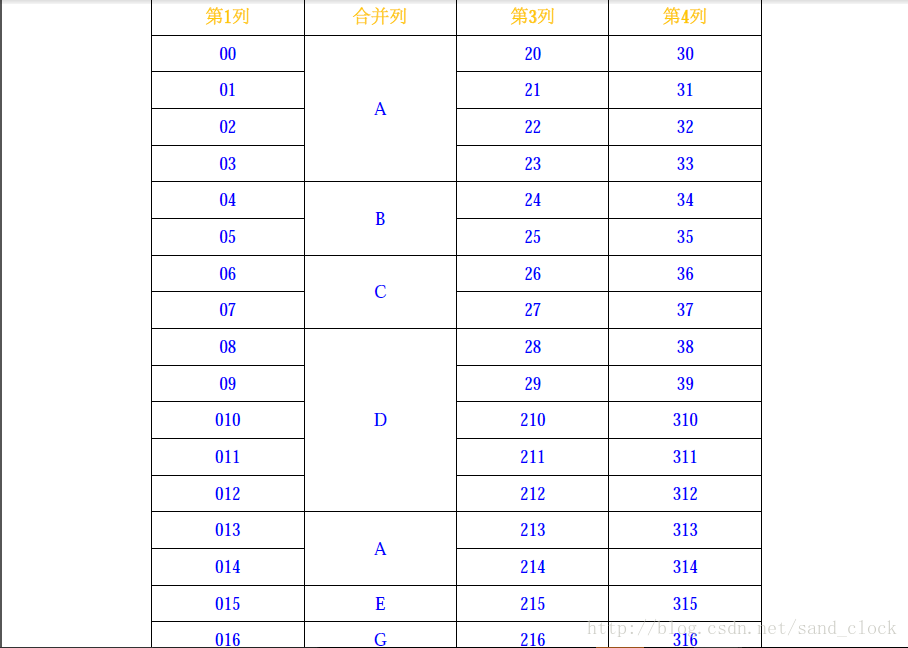文章15 | 阅读 7246 | 点赞0
ITEXT 表格的指定列合并-升级版
问题场景
今天在review代码的时候,发现对于ITEXT 表格的指定列合并还可以升级下,支持重复的字段出现合并。
比较
ITEXT 表格的指定列合并-升级版:方法简单,且支持 ‘A,A,B,C,A,D,D,D,E’,即字符串A可以重复不间断出现;
ITEXT 表格的指定列合并:方法略微复杂,且不支持 ‘A,A,B,C,A,D,D,D,E’,只支持 ‘A,A,B,C,D,D,D,E’,即字符串如果有重复的只能连续出现在一起。
CODE
需要导入的包:itext-pdfa-5.5.6.jar、itext-xtra-5.5.6.jar、itext-5.5.6.jar、itext-asian.jar
package itext.a14;import com.itextpdf.text.*;import com.itextpdf.text.pdf.BaseFont;import com.itextpdf.text.pdf.PdfPCell;import com.itextpdf.text.pdf.PdfPTable;import com.itextpdf.text.pdf.PdfWriter;import java.io.FileOutputStream;import java.io.IOException;import java.util.ArrayList;import java.util.List;/*** Created on 2017/8/15* Author: youxingyang.*/public class A14 {public static String split = "<brb>";public static void main(String[] args) {Document document = new Document(PageSize.A4, 48, 48, 60, 65);try {PdfWriter pdfWriter = PdfWriter.getInstance(document, new FileOutputStream("A14.pdf"));document.open();// 设置字体BaseFont bfCN = BaseFont.createFont("STSongStd-Light", "UniGB-UCS2-H", false);// 正文的字体Font headFont = new Font(bfCN, 12f, Font.BOLD, BaseColor.ORANGE);Font textFont = new Font(bfCN, 12f, Font.NORMAL, BaseColor.BLUE);//添加测试数据List<String[]> list = new ArrayList<>();for (int i = 0; i < 24; i++) {String[] arr = new String[4];String value;if (i < 4) {value = "A";} else if (i >= 4 && i < 6) {value = "B";} else if (i >= 6 && i < 8) {value = "C";} else if (i >= 8 && i < 13) {value = "D";} else if (i == 13 || i == 14) {value = "A";} else if (i > 14 && i < 16) {value = "E";} else if (i == 17) {value = "F";} else {value = "G";}arr[0] = "0" + i;arr[1] = value;arr[2] = "2" + i;arr[3] = "3" + i;list.add(arr);}//复制要合并的列List<String> ListIn = new ArrayList<>();for (String[] aList : list) {ListIn.add(aList[1]);}//根据算法改变合并列的值List<String> changeList = changeList(ListIn);//改变该列后把它复制到原来的listfor (int i = 0; i < changeList.size(); i++) {String[] arr = list.get(i);arr[1] = changeList.get(i);list.set(i, arr);}document.newPage();//建立一个4列的表格PdfPTable table = new PdfPTable(4);String[] titleArr = {"第1列", "合并列", "第3列", "第4列"};//加表格头部addTitle1(table, titleArr, headFont);//加表格内容addContent1(table, list, textFont);document.add(table);document.close();} catch (DocumentException | IOException e){e.printStackTrace();}}private static void addContent1(PdfPTable table, List<String[]> list, Font textFont) {//表格数据内容for (String[] str : list) {for (int j = 0; j < str.length; j++) {String value = str[j];if (value != null) {Paragraph paragraph01;int spanNum = 1;if (j == 1 && value.contains(split)) {spanNum = Integer.parseInt(value.split(split)[1]);paragraph01 = new Paragraph(value.split(split)[0], textFont);} else {paragraph01 = new Paragraph(value, textFont);}paragraph01.setAlignment(1);PdfPCell cell = new PdfPCell();cell.setHorizontalAlignment(PdfPCell.ALIGN_CENTER);cell.setVerticalAlignment(PdfPCell.ALIGN_MIDDLE);//然并卵cell.setPaddingTop(-2f);//把字垂直居中cell.setPaddingBottom(8f);//把字垂直居中cell.addElement(paragraph01);cell.setRowspan(spanNum);table.addCell(cell);}}}}private static void addTitle1(PdfPTable table, String[] titleArr, Font headFont) {for (String aTitleArr : titleArr) {Paragraph p = new Paragraph(aTitleArr, headFont);PdfPCell cell = new PdfPCell();p.setAlignment(1);cell.setHorizontalAlignment(PdfPCell.ALIGN_CENTER);cell.setVerticalAlignment(PdfPCell.ALIGN_MIDDLE);//然并卵cell.setPaddingTop(-2f);//把字垂直居中cell.setPaddingBottom(8f);//把字垂直居中cell.addElement(p);table.addCell(cell);}}/*** 改变合并列的值* @param drugList 内容支持 'A,A,B,C,D,D,D,E' 支持 'A,A,B,C,A,D,D,D,E'* @return*/private static List<String> changeList(List<String> drugList) {List<String> drugListCopy = new ArrayList<String>();drugListCopy.addAll(drugList);int nullNum = 0;for (int i = 0; i < drugList.size(); i++) {if (i > 0) {if (drugList.get(i).equals(drugList.get(i - 1))) {drugListCopy.set(i, null);nullNum++;} else {if (nullNum > 0) {int start = i - nullNum - 1;drugListCopy.set(start, drugList.get(start) + split + (nullNum + 1));nullNum = 0;}}// 处理某一列值都相同的情况if (nullNum > 0) {int start = i - nullNum;drugListCopy.set(start, drugList.get(start) + split + (nullNum + 1));}}}return drugListCopy;}}
效果
版权说明 : 本文为转载文章, 版权归原作者所有 版权申明
原文链接 : https://blog.csdn.net/sand_clock/article/details/77188926
内容来源于网络,如有侵权,请联系作者删除!
下一篇:ITEXT 表格的指定列合并